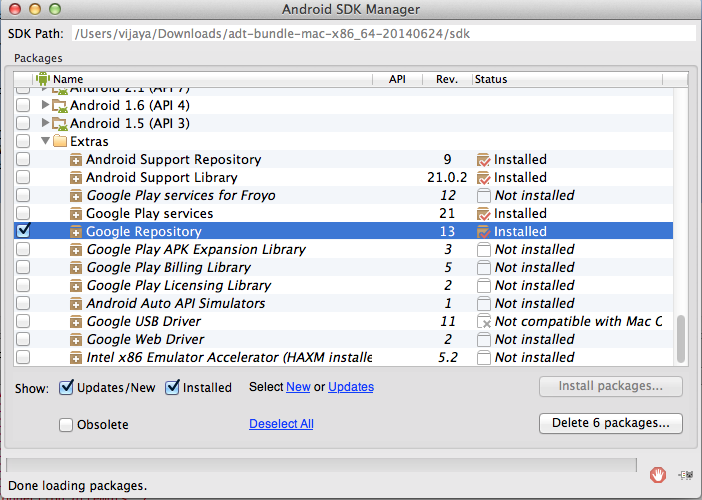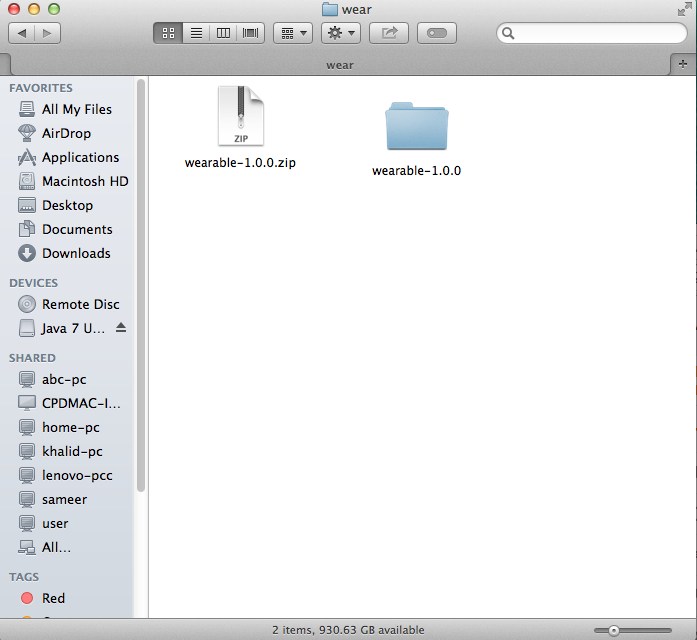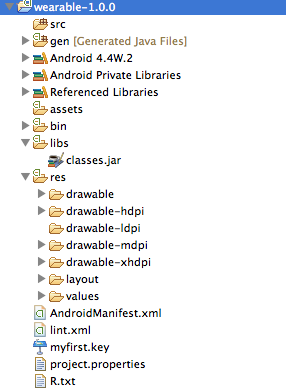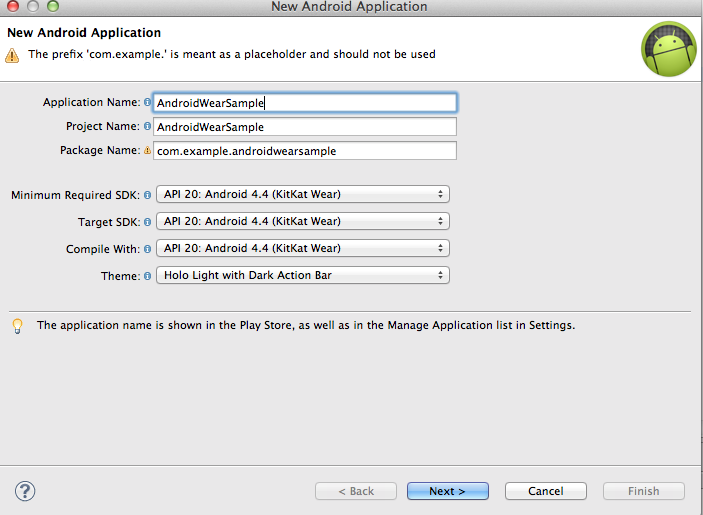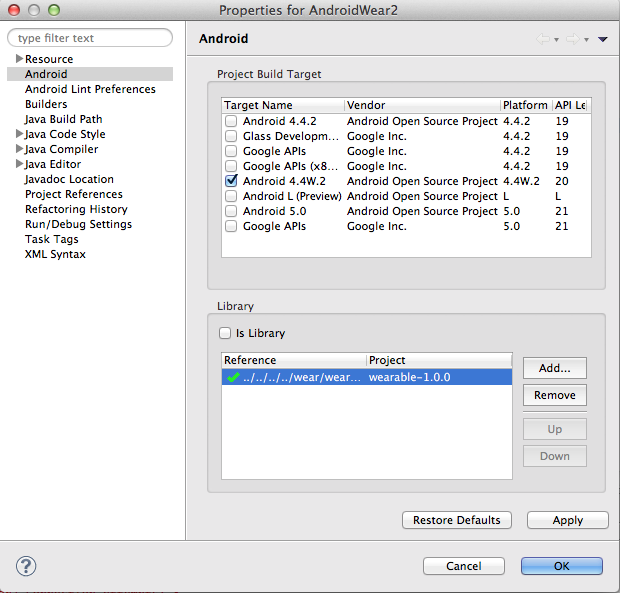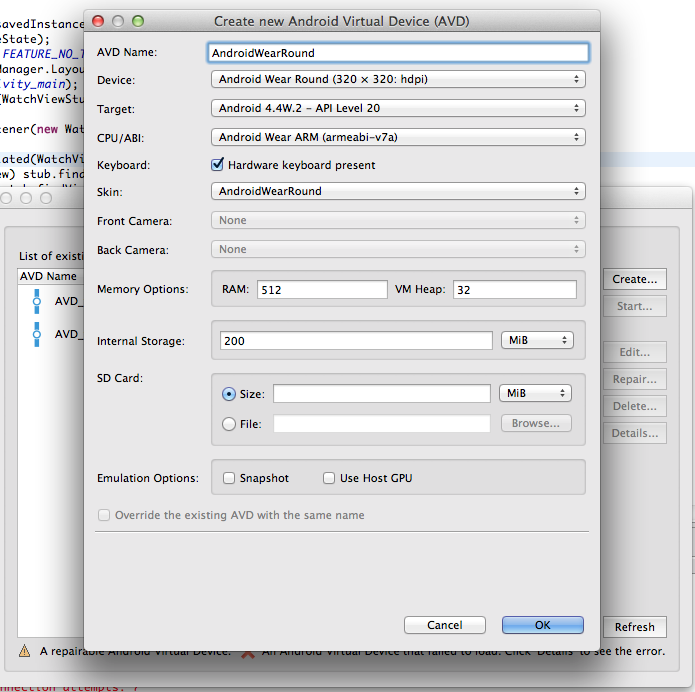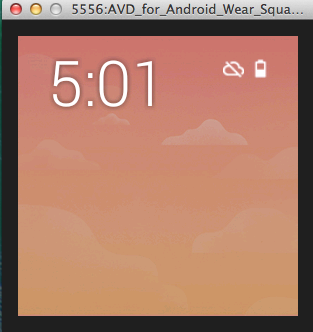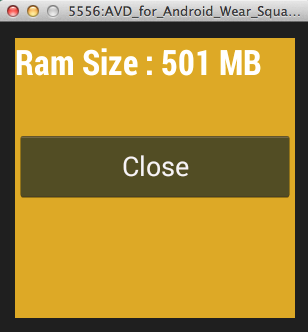Wednesday, December 24, 2014
Monday, December 1, 2014
Get Started with Android Wear First Application
This post about how to Create android application for Android wear.
Step1
First download the following API from Android Android SDK Manager
Step 2
Then Goto Android SDK Folder -> extras ->google ->m2repository -> com ->google -> android ->wearable1.0.0 --> wearable-1.0.0.arr
Step 3
Copy the wearable-1.0.0.arr to some other folder or new folder .Rename the file wearable-1.0.0.arr to wearable-1.0.0.zip and Unzip the file.
Step 4
Import that library to your eclipse
Step 5
Create First Android Wear Application. Minimum api level 20 (Android kitkat wear) .
Refer the wearable library to your project.
Step 6
Create android wear virtual device .
Run the application and see the output in virtual device.
Step1
First download the following API from Android Android SDK Manager
Step 2
Then Goto Android SDK Folder -> extras ->google ->m2repository -> com ->google -> android ->wearable1.0.0 --> wearable-1.0.0.arr
Step 3
Copy the wearable-1.0.0.arr to some other folder or new folder .Rename the file wearable-1.0.0.arr to wearable-1.0.0.zip and Unzip the file.
Step 4
Import that library to your eclipse
Step 5
Create First Android Wear Application. Minimum api level 20 (Android kitkat wear) .
Refer the wearable library to your project.
Step 6
Create android wear virtual device .
Run the application and see the output in virtual device.
Monday, November 24, 2014
Ripple Effect for Android Textview and Imageview
This post about Ripple effect for button and imageview or anyview.
*Double Ripple Effect
*Rectangle Ripple Effect
*Normal Ripple Effect
ScreenShot
RippleEffect.class
package com.example.sampl2;
import android.content.Context;
import android.content.res.TypedArray;
import android.graphics.Bitmap;
import android.graphics.Canvas;
import android.graphics.Paint;
import android.graphics.PorterDuff;
import android.graphics.PorterDuffXfermode;
import android.graphics.Rect;
import android.os.Handler;
import android.util.AttributeSet;
import android.view.GestureDetector;
import android.view.MotionEvent;
import android.view.View;
import android.view.ViewGroup;
import android.view.animation.Animation;
import android.view.animation.ScaleAnimation;
import android.widget.RelativeLayout;
public class RippleEffect extends RelativeLayout
{
private int WIDTH;
private int HEIGHT;
private int FRAME_RATE = 10;
private int DURATION = 400;
private int PAINT_ALPHA = 90;
private Handler canvasHandler;
private float radiusMax = 0;
private boolean animationRunning = false;
private int timer = 0;
private int timerEmpty = 0;
private int durationEmpty = -1;
private float x = -1;
private float y = -1;
private int zoomDuration;
private float zoomScale;
private ScaleAnimation scaleAnimation;
private Boolean hasToZoom;
private Boolean isCentered;
private Integer rippleType;
private Paint paint;
private Bitmap originBitmap;
private int rippleColor;
private View childView;
private int ripplePadding;
private GestureDetector gestureDetector;
private Runnable runnable = new Runnable()
{
@Override
public void run()
{
invalidate();
}
};
public RippleEffect(Context context)
{
super(context);
}
public RippleEffect(Context context, AttributeSet attrs)
{
super(context, attrs);
init(context, attrs);
}
public RippleEffect(Context context, AttributeSet attrs, int defStyle)
{
super(context, attrs, defStyle);
init(context, attrs);
}
private void init(final Context context, final AttributeSet attrs)
{
if (isInEditMode())
return;
final TypedArray typedArray = context.obtainStyledAttributes(attrs, R.styleable.RippleView);
rippleColor = typedArray.getColor(R.styleable.RippleView_rv_color, getResources().getColor(R.color.rippelColor));
rippleType = typedArray.getInt(R.styleable.RippleView_rv_type, 0);
hasToZoom = typedArray.getBoolean(R.styleable.RippleView_rv_zoom, false);
isCentered = typedArray.getBoolean(R.styleable.RippleView_rv_centered, false);
DURATION = typedArray.getInteger(R.styleable.RippleView_rv_rippleDuration, DURATION);
FRAME_RATE = typedArray.getInteger(R.styleable.RippleView_rv_framerate, FRAME_RATE);
PAINT_ALPHA = typedArray.getInteger(R.styleable.RippleView_rv_alpha, PAINT_ALPHA);
ripplePadding = typedArray.getDimensionPixelSize(R.styleable.RippleView_rv_ripplePadding, 0);
canvasHandler = new Handler();
zoomScale = typedArray.getFloat(R.styleable.RippleView_rv_zoomScale, 1.03f);
zoomDuration = typedArray.getInt(R.styleable.RippleView_rv_zoomDuration, 200);
paint = new Paint();
paint.setAntiAlias(true);
paint.setStyle(Paint.Style.FILL);
paint.setColor(rippleColor);
paint.setAlpha(PAINT_ALPHA);
this.setWillNotDraw(false);
gestureDetector = new GestureDetector(context, new GestureDetector.SimpleOnGestureListener()
{
@Override
public boolean onSingleTapConfirmed(MotionEvent e)
{
return true;
}
@Override
public boolean onSingleTapUp(MotionEvent e)
{
return true;
}
});
this.setDrawingCacheEnabled(true);
}
@Override
public void addView(View child, int index, ViewGroup.LayoutParams params)
{
childView = child;
super.addView(child, index, params);
}
@Override
public void draw(Canvas canvas)
{
super.draw(canvas);
if (animationRunning)
{
if (DURATION <= timer * FRAME_RATE)
{
animationRunning = false;
timer = 0;
durationEmpty = -1;
timerEmpty = 0;
canvas.restore();
invalidate();
return;
}
else
canvasHandler.postDelayed(runnable, FRAME_RATE);
if (timer == 0)
canvas.save();
canvas.drawCircle(x, y, (radiusMax * (((float) timer * FRAME_RATE) / DURATION)), paint);
paint.setColor(getResources().getColor(android.R.color.holo_red_light));
if (rippleType == 1 && originBitmap != null && (((float) timer * FRAME_RATE) / DURATION) > 0.4f)
{
if (durationEmpty == -1)
durationEmpty = DURATION - timer * FRAME_RATE;
timerEmpty++;
final Bitmap tmpBitmap = getCircleBitmap((int) ((radiusMax) * (((float) timerEmpty * FRAME_RATE) / (durationEmpty))));
canvas.drawBitmap(tmpBitmap, 0, 0, paint);
tmpBitmap.recycle();
}
paint.setColor(rippleColor);
if (rippleType == 1)
{
if ((((float) timer * FRAME_RATE) / DURATION) > 0.6f)
paint.setAlpha((int) (PAINT_ALPHA - ((PAINT_ALPHA) * (((float) timerEmpty * FRAME_RATE) / (durationEmpty)))));
else
paint.setAlpha(PAINT_ALPHA);
}
else
paint.setAlpha((int) (PAINT_ALPHA - ((PAINT_ALPHA) * (((float) timer * FRAME_RATE) / DURATION))));
timer++;
}
}
@Override
protected void onSizeChanged(int w, int h, int oldw, int oldh)
{
super.onSizeChanged(w, h, oldw, oldh);
WIDTH = w;
HEIGHT = h;
scaleAnimation = new ScaleAnimation(1.0f, zoomScale, 1.0f, zoomScale, w / 2, h / 2);
scaleAnimation.setDuration(zoomDuration);
scaleAnimation.setRepeatMode(Animation.REVERSE);
scaleAnimation.setRepeatCount(1);
}
@Override
public boolean onTouchEvent(MotionEvent event)
{
if (gestureDetector.onTouchEvent(event) && !animationRunning)
{
if (hasToZoom)
this.startAnimation(scaleAnimation);
radiusMax = Math.max(WIDTH, HEIGHT);
if (rippleType != 2)
radiusMax /= 2;
radiusMax -= ripplePadding;
if (isCentered || rippleType == 1)
{
this.x = getMeasuredWidth() / 2;
this.y = getMeasuredHeight() / 2;
}
else
{
this.x = event.getX();
this.y = event.getY();
}
animationRunning = true;
if (rippleType == 1 && originBitmap == null)
originBitmap = getDrawingCache(true);
invalidate();
this.performClick();
}
childView.onTouchEvent(event);
return true;
}
@Override
public boolean onInterceptTouchEvent(MotionEvent event)
{
return true;
}
private Bitmap getCircleBitmap(final int radius) {
final Bitmap output = Bitmap.createBitmap(originBitmap.getWidth(), originBitmap.getHeight(), Bitmap.Config.ARGB_8888);
final Canvas canvas = new Canvas(output);
final Paint paint = new Paint();
final Rect rect = new Rect((int)(x - radius), (int)(y - radius), (int)(x + radius), (int)(y + radius));
paint.setAntiAlias(true);
canvas.drawARGB(0, 0, 0, 0);
canvas.drawCircle(x, y, radius, paint);
paint.setXfermode(new PorterDuffXfermode(PorterDuff.Mode.SRC_IN));
canvas.drawBitmap(originBitmap, rect, rect, paint);
return output;
}
}
activitysample.xml
<LinearLayout xmlns:android="http://schemas.android.com/apk/res/android"
xmlns:tools="http://schemas.android.com/tools"
xmlns:ripple="http://schemas.android.com/apk/res-auto"
android:layout_width="match_parent"
android:layout_height="match_parent"
android:orientation="vertical"
tools:context="${relativePackage}.${activityClass}" >
<com.example.sampl2.RippleEffect
android:id="@+id/more2"
android:layout_width="wrap_content"
android:layout_height="wrap_content"
android:layout_alignParentRight="true"
android:layout_margin="5dp"
ripple:rv_type="rectangle" >
<Button
android:layout_width="match_parent"
android:layout_height="50dip"
android:layout_gravity="center"
android:background="@android:color/holo_blue_light"
android:padding="10dp"
android:text="Rectangle Ripple effect" />
</com.example.sampl2.RippleEffect>
<com.example.sampl2.RippleEffect
android:id="@+id/more3"
android:layout_width="wrap_content"
android:layout_height="wrap_content"
android:layout_alignParentRight="true"
android:layout_margin="5dp"
ripple:rv_type="doubleRipple" >
<Button
android:layout_width="match_parent"
android:layout_height="50dip"
android:layout_gravity="center"
android:background="@android:color/holo_blue_light"
android:padding="10dp"
android:text="Double Ripple effect" />
</com.example.sampl2.RippleEffect>
<com.example.sampl2.RippleEffect
android:id="@+id/more4"
android:layout_width="wrap_content"
android:layout_height="wrap_content"
android:layout_alignParentRight="true"
android:layout_margin="5dp"
ripple:rv_type="rectangle" >
<Button
android:layout_width="match_parent"
android:layout_height="50dip"
android:layout_gravity="center"
android:background="@android:color/holo_blue_light"
android:padding="10dp"
android:text="SimpleRipple Ripple effect" />
</com.example.sampl2.RippleEffect>
</LinearLayout>
Wednesday, November 12, 2014
Android GoogleCardView with SlidingPanel Example
This post about how to show CardView with Sliding Up Panel.
*SlidingUpPanel
*Card View
*Swipe to Delete
*Sliding UpExpand the CardView
Activity Source Code
*SlidingUpPanel
*Card View
*Swipe to Delete
*Sliding UpExpand the CardView
Activity Source Code
GoogleCardsActivity.java
package com.vj.slidinguppanel.demo;
import android.os.Bundle;
import android.util.Log;
import android.view.ViewGroup;
import android.widget.AbsListView.OnScrollListener;
import android.widget.AdapterView;
import android.widget.AdapterView.OnItemClickListener;
import android.widget.AbsListView;
import android.widget.ListView;
import android.app.Activity;
import android.content.Context;
import android.graphics.Bitmap;
import android.graphics.BitmapFactory;
import android.view.LayoutInflater;
import android.view.View;
import android.view.ViewGroup.LayoutParams;
import android.view.animation.Animation;
import android.view.animation.Transformation;
import android.widget.ImageView;
import android.widget.TextView;
import com.nhaarman.listviewanimations.ArrayAdapter;
import com.nhaarman.listviewanimations.itemmanipulation.swipedismiss.OnDismissCallback;
import com.nhaarman.listviewanimations.itemmanipulation.swipedismiss.SwipeDismissAdapter;
import com.nhaarman.listviewanimations.appearance.simple.SwingBottomInAnimationAdapter;
import com.sothree.slidinguppanel.SlidingUpPanelLayout;
import com.sothree.slidinguppanel.SlidingUpPanelLayout.PanelSlideListener;
public class GoogleCardsActivity extends Activity implements OnDismissCallback {
private static final int INITIAL_DELAY_MILLIS = 100;
private GoogleCardsAdapter mGoogleCardsAdapter;
// private SlidingDrawer drawer;
// private Button handle, clickMe;
private static final String TAG = "GoogleCardsActivity";
private SlidingUpPanelLayout mLayout;
boolean itsOpend = false;
int index = 0;
@Override
protected void onCreate(final Bundle savedInstanceState) {
super.onCreate(savedInstanceState);
setContentView(R.layout.activity_googlecards);
ListView listView = (ListView) findViewById(R.id.activity_googlecards_listview);
mGoogleCardsAdapter = new GoogleCardsAdapter(this);
SwingBottomInAnimationAdapter swingBottomInAnimationAdapter = new SwingBottomInAnimationAdapter(
new SwipeDismissAdapter(mGoogleCardsAdapter, this));
swingBottomInAnimationAdapter.setAbsListView(listView);
assert swingBottomInAnimationAdapter.getViewAnimator() != null;
swingBottomInAnimationAdapter.getViewAnimator().setInitialDelayMillis(
INITIAL_DELAY_MILLIS);
listView.setAdapter(swingBottomInAnimationAdapter);
mLayout = (SlidingUpPanelLayout) findViewById(R.id.sliding_layout);
mLayout.setPanelSlideListener(new PanelSlideListener() {
@Override
public void onPanelSlide(View panel, float slideOffset) {
Log.i(TAG, "onPanelSlide, offset " + slideOffset);
}
@Override
public void onPanelExpanded(View panel) {
Log.i(TAG, "onPanelExpanded");
itsOpend = true;
mGoogleCardsAdapter.notifyDataSetChanged();
index = 0;
}
@Override
public void onPanelCollapsed(View panel) {
Log.i(TAG, "onPanelCollapsed");
itsOpend = false;
mGoogleCardsAdapter.notifyDataSetChanged();
index = 0;
}
@Override
public void onPanelAnchored(View panel) {
Log.i(TAG, "onPanelAnchored");
// itsOpend = true;
// mGoogleCardsAdapter.notifyDataSetChanged();
}
@Override
public void onPanelHidden(View panel) {
Log.i(TAG, "onPanelHidden");
}
});
listView.setOnScrollListener(new OnScrollListener() {
@Override
public void onScrollStateChanged(AbsListView view, int scrollState) {
// TODO Auto-generated method stub
Log.e("Log State", "scrollState :: " + scrollState);
index = 0;
}
@Override
public void onScroll(AbsListView view, int firstVisibleItem,
int visibleItemCount, int totalItemCount) {
// TODO Auto-generated method stub
index = -1;
}
});
listView.setOnItemClickListener(new OnItemClickListener() {
@Override
public void onItemClick(AdapterView<?> parent, View view,
int position, long id) {
if (mLayout != null) {
if (!itsOpend) {
// mLayout.setAnchorPoint(0.7f);
mLayout.expandPanel();
} else {
// mLayout.setAnchorPoint(1.0f);
mLayout.collapsePanel();
}
}
}
});
for (int i = 0; i < 25; i++) {
mGoogleCardsAdapter.add(i);
}
}
@Override
public void onDismiss(final ViewGroup listView,
final int[] reverseSortedPositions) {
for (int position : reverseSortedPositions) {
mGoogleCardsAdapter.remove(position);
}
}
public class GoogleCardsAdapter extends ArrayAdapter<Integer> {
private final Context mContext;
private final BitmapCache mMemoryCache;
GoogleCardsAdapter(final Context context) {
mContext = context;
mMemoryCache = new BitmapCache();
}
@Override
public View getView(final int position, final View convertView,
final ViewGroup parent) {
final ViewHolder viewHolder;
View view = convertView;
if (view == null) {
view = LayoutInflater.from(mContext).inflate(
R.layout.activity_googlecards_card, parent, false);
viewHolder = new ViewHolder();
viewHolder.textView = (TextView) view
.findViewById(R.id.activity_googlecards_card_textview);
view.setTag(viewHolder);
viewHolder.imageView = (ImageView) view
.findViewById(R.id.activity_googlecards_card_imageview);
} else {
viewHolder = (ViewHolder) view.getTag();
}
if (itsOpend) {
expand(viewHolder.imageView);
} else {
collapse(viewHolder.imageView);
}
viewHolder.textView.setText(mContext.getString(
R.string.card_number, getItem(position) + 1));
setImageView(viewHolder, position);
return view;
}
private void setImageView(final ViewHolder viewHolder,
final int position) {
int imageResId;
switch (getItem(position) % 5) {
case 0:
imageResId = R.drawable.a1;
break;
case 1:
imageResId = R.drawable.a3;
break;
case 2:
imageResId = R.drawable.a2;
break;
case 3:
imageResId = R.drawable.a1;
break;
default:
imageResId = R.drawable.a3;
}
Bitmap bitmap = getBitmapFromMemCache(imageResId);
if (bitmap == null) {
bitmap = BitmapFactory.decodeResource(mContext.getResources(),
imageResId);
addBitmapToMemoryCache(imageResId, bitmap);
}
viewHolder.imageView.setImageBitmap(bitmap);
}
private void addBitmapToMemoryCache(final int key, final Bitmap bitmap) {
if (getBitmapFromMemCache(key) == null) {
mMemoryCache.put(key, bitmap);
}
}
private Bitmap getBitmapFromMemCache(final int key) {
return mMemoryCache.get(key);
}
@SuppressWarnings({ "PackageVisibleField",
"InstanceVariableNamingConvention" })
private class ViewHolder {
TextView textView;
ImageView imageView;
}
public void expand(final View v) {
v.measure(LayoutParams.MATCH_PARENT, LayoutParams.WRAP_CONTENT);
final int targetHeight = v.getMeasuredHeight();
v.getLayoutParams().height = 0;
v.setVisibility(View.VISIBLE);
Animation a = new Animation() {
@Override
protected void applyTransformation(float interpolatedTime,
Transformation t) {
v.getLayoutParams().height = interpolatedTime == 1 ? LayoutParams.WRAP_CONTENT
: (int) (targetHeight * interpolatedTime);
v.requestLayout();
}
@Override
public boolean willChangeBounds() {
return true;
}
};
// 1dp/ms
a.setDuration((int) (targetHeight / v.getContext().getResources()
.getDisplayMetrics().density));
v.startAnimation(a);
}
public void collapse(final View v) {
final int initialHeight = v.getMeasuredHeight();
Animation a = new Animation() {
@Override
protected void applyTransformation(float interpolatedTime,
Transformation t) {
if (interpolatedTime == 1) {
v.setVisibility(View.GONE);
} else {
v.getLayoutParams().height = initialHeight
- (int) (initialHeight * interpolatedTime);
v.requestLayout();
}
}
@Override
public boolean willChangeBounds() {
return true;
}
};
// 1dp/ms
a.setDuration((int) (initialHeight / v.getContext().getResources()
.getDisplayMetrics().density));
v.startAnimation(a);
}
}
}
Screen Shot
BitmapCache.java
package com.vj.slidinguppanel.demo;
import android.annotation.SuppressLint;
import android.graphics.Bitmap;
import android.util.LruCache;
@SuppressLint("NewApi")
public class BitmapCache extends LruCache<Integer, Bitmap> {
private static final int KILO = 1024;
@SuppressLint("NewApi")
private static final int MEMORY_FACTOR = 2 * KILO;
public BitmapCache() {
super((int) (Runtime.getRuntime().maxMemory() / MEMORY_FACTOR));
}
@Override
protected int sizeOf(final Integer key, final Bitmap value) {
return value.getRowBytes() * value.getHeight() / KILO;
}
}
XML code
activity_googlecards.xml
<RelativeLayout xmlns:android="http://schemas.android.com/apk/res/android"
xmlns:tools="http://schemas.android.com/tools"
android:layout_width="match_parent"
android:layout_height="match_parent"
tools:context=".DemoActivity" >
<com.sothree.slidinguppanel.SlidingUpPanelLayout
xmlns:sothree="http://schemas.android.com/apk/res-auto"
android:id="@+id/sliding_layout"
android:layout_width="match_parent"
android:layout_height="match_parent"
android:gravity="bottom"
sothree:panelHeight="278dp"
sothree:shadowHeight="4dp"
sothree:paralaxOffset="50dp"
sothree:dragView="@+id/dragView">
<!-- MAIN CONTENT -->
<FrameLayout
android:layout_width="match_parent"
android:layout_height="match_parent"
android:orientation="vertical">
<TextView
android:id="@+id/main"
android:layout_width="match_parent"
android:layout_height="match_parent"
android:layout_marginTop="?attr/actionBarSize"
android:gravity="center"
android:text="Main Content"
android:clickable="true"
android:focusable="false"
android:focusableInTouchMode="true"
android:textSize="16sp" />
</FrameLayout>
<!-- SLIDING LAYOUT -->
<LinearLayout
android:layout_width="match_parent"
android:layout_height="match_parent"
android:background="#eeeeee"
android:orientation="vertical"
android:clickable="true"
android:focusable="false"
android:id="@+id/dragView">
<LinearLayout
android:layout_width="match_parent"
android:layout_height="68dp"
android:background="@android:color/transparent"
android:orientation="horizontal">
</LinearLayout>
<ListView
android:id="@+id/activity_googlecards_listview"
android:layout_width="match_parent"
android:layout_height="match_parent"
android:background="#e2e2e2"
android:clipToPadding="false"
android:divider="@null"
android:focusable="false"
android:focusableInTouchMode="false"
android:dividerHeight="8dp"
android:fadingEdge="none"
android:fitsSystemWindows="true"
android:padding="12dp"
android:scrollbarStyle="outsideOverlay"
>
</ListView>
</LinearLayout>
</com.sothree.slidinguppanel.SlidingUpPanelLayout>
</RelativeLayout>
Subscribe to:
Posts (Atom)